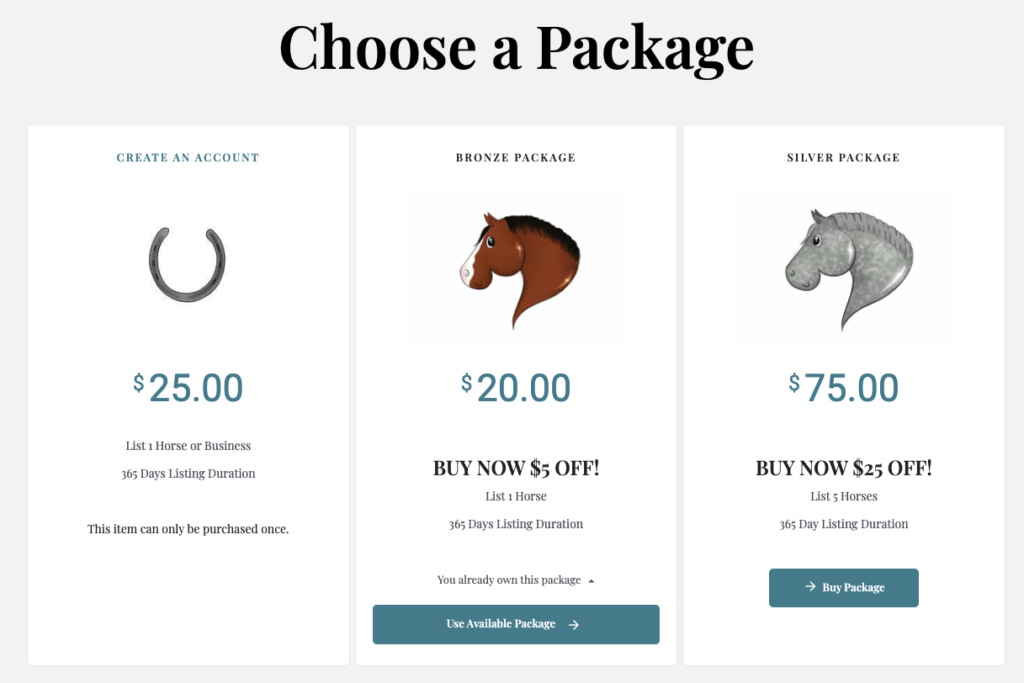
If you wish to list a horse, you will need to select List a Horse from under Horses in the top menu bar.
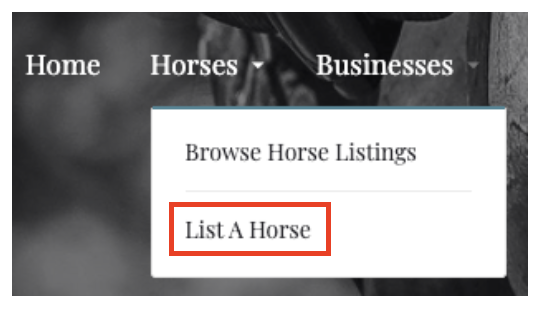
This will take you to a page where you can select the listing package that you want.
You get the ability to add one horse or business with your standard account. If you have used up your listing. You will see the message “This item can only be purchased once”.
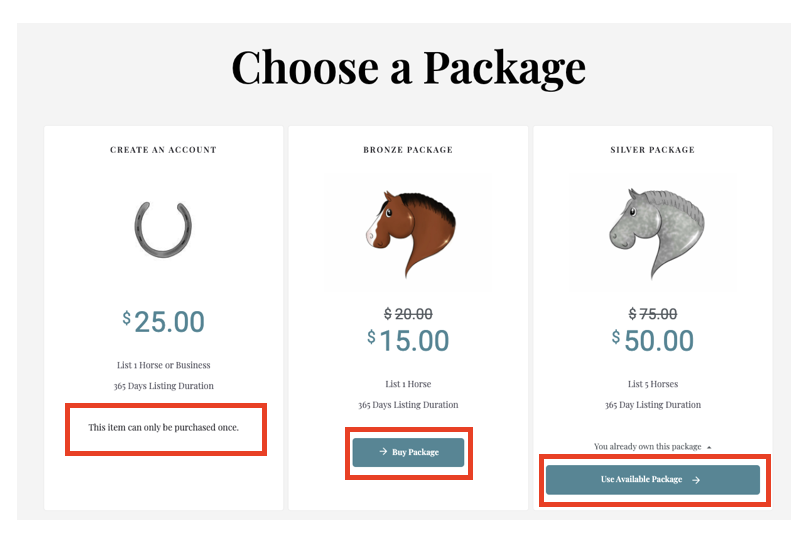
If you have a listing available to use you will see the message “Use Available Package” or alternatively you can purchase a suitable package by clicking on “Buy Package” under the package you want.
There are 5 packages available each allows you to list different qualities of horses. All packages last 365 days.
If you click on “Buy Package” this will add the package to your cart and will allow you to purchase the package.
Once you have purchased the appropriate package. Return to this screen and select “Use Available Package” when you are ready to list your horse.
You will then be taken to a page where you can list your horses details.
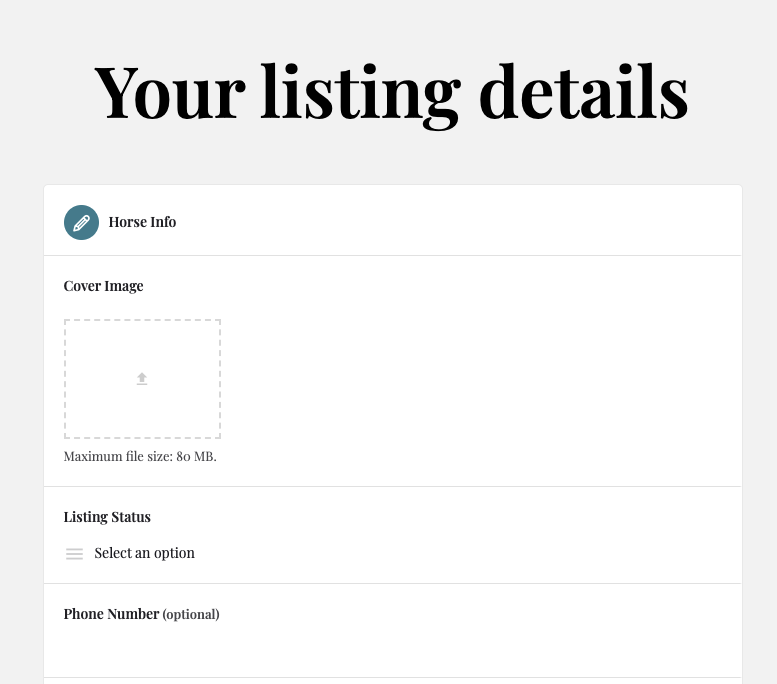
Most listing details are required. There are however, a few optional questions such as your Phone Number and email. We would however recommend providing these otherwise potential buyers won’t be able to contact you.
As well as your horses Basic Details there is also the option for you to add images and documents that may support your listing as well as link to a video of your horse.
The video will need to be stored on Youtube. If you are not sure how to do this there are instructions in the Blog section of our website https://equimatch.co.nz/blog/
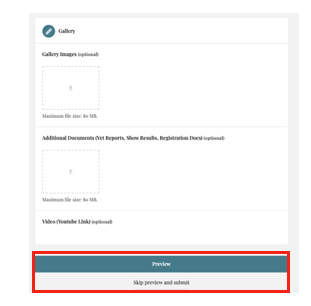
When you have added all the required information you can either Preview your listing or submit the listing.
When you submit your listing you will be taken to your listing page and an Additional Details page will be shown. The questions that you will see on this page are determined by the answer you gave under the Horse Category question when you completed the horse details.
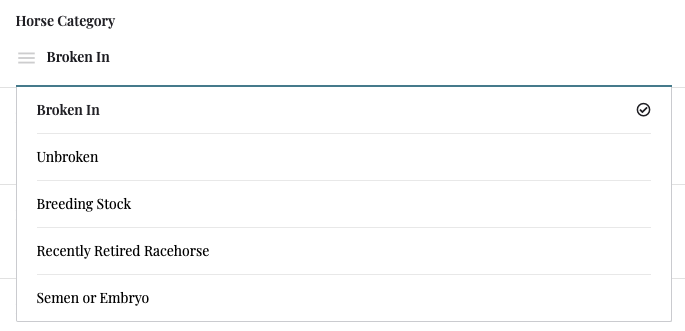
You will need to complete each question as best you can. There is also a space for you to add notes in regard to any question, so you can give more information. The more information you can give the less unnecessary questions you are likely to get.
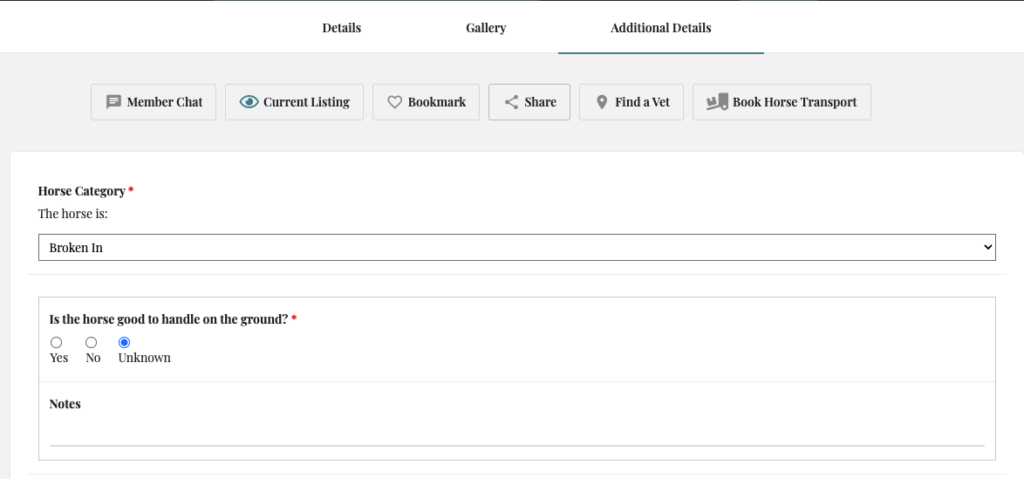
When you have completed all the questions click on Update. This will then update your listing with all the Additional Questions.
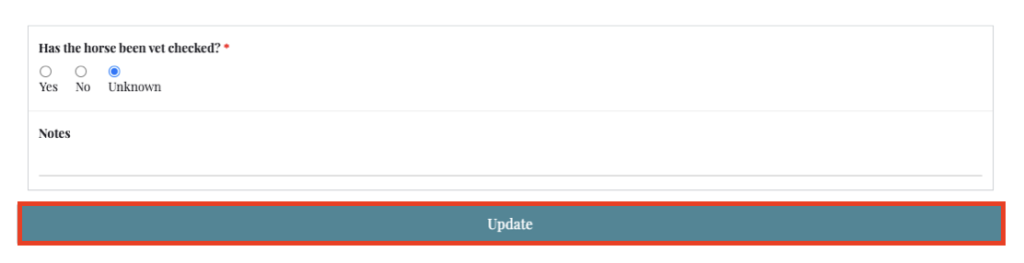
Your listing will then be viewable on the Browse Horse Listings page.
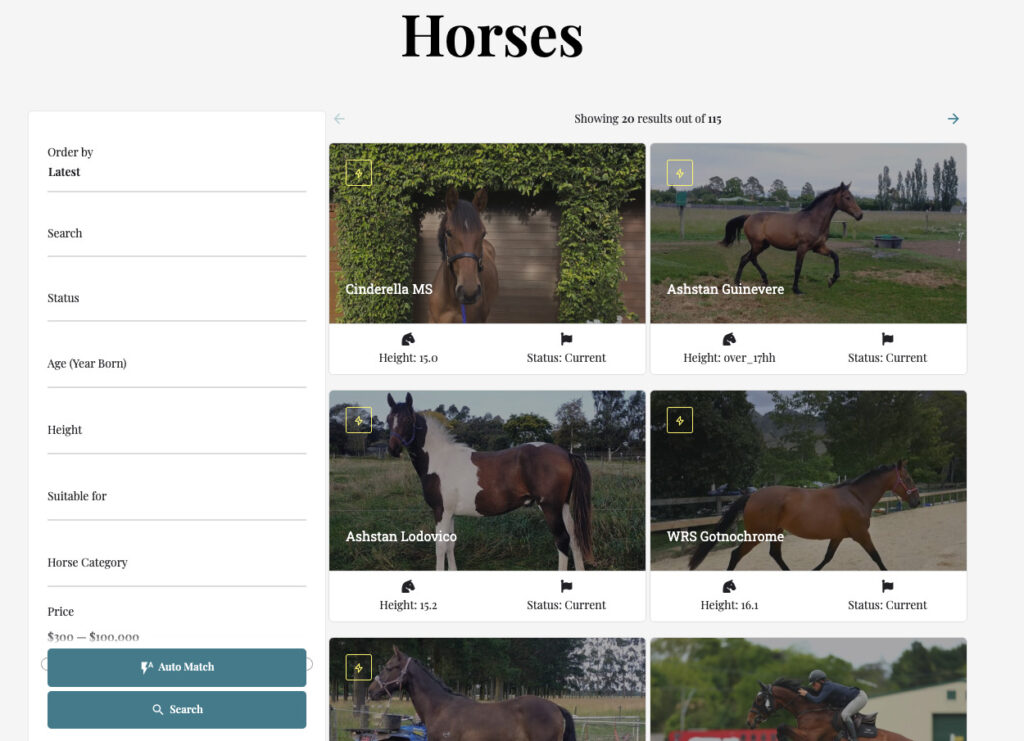
You must be logged in to post a comment.
"*" indicates required fields
Copyright © 2025 EquiMatch | Designed & Developed By Chalkncheese